












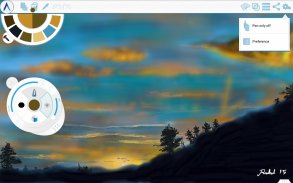










Beschreibung von Artecture Draw, Sketch, Paint
Artecture enables you to sketch, draw and paint like never before. If you love to draw, regardless you are an amateur or a pro, Artecture provides all the tools that you’d love. Enjoy over 30 unique high quality realistic tools. Tune them to match your own taste. You will love it. It’s made by art lovers for art lovers like you. It is simple, beautiful and fun, all together. You can do everything from taking notes to fast architectural sketches, cartoons, illustrations, water color and oil paintings. It feels so real. The best part: it’s all free. No ads.. no download request.
Get it and discover a natural and authentic experience of drawing, painting & sketching on canvas.
Join the Artecture artist community on facebook and learn and share more about it!
Facebook:
Page Name: Artecture Digital Art Community
Link: https://www.facebook.com/artecture.digiart
Main Features:
• All the drawing tools that you love to draw and paint with, including Pencil (for realistic sketches), Marker Pen, Oil Brush, Oil Blend brush, Oil real brush, Water Color, Airbrush, Palette Knife (with color mixing), Paint Roller, Paint Tube, Eraser, Flood Fill, Glitter Tube, Far brush, Gradient Brush, Fill Pattern for Every Tool and more.
• Multi-Layers with create, remove, lock, visibility, opacity, re-ordering, merge etc.
• Different Image effects on selected layer like Sepia, Inverse, Blur , Gray, Bright, Colorize etc.
• Symmetry: Vertical, Horizontal, Concentric with changeable center of symmetry.
• Tracing with automatic color pick, Template Coloring, Import/Export Image.
• Geometric Shape (Free, Line, Rectangle, Circle) drawing.
• Pen-Only mode (Palm rejection).
• Canvas rotation
• Multi-Touch shortcuts.
• Color Palette with favorite color defaults and color picker.
• Floating favorite Color and Tool Palette.
• Rectangular and Free hand selection.
• Copy, Paste Rotation and mirroring of selected area.
• Text Insertion (Insert, resize, rotate and mirror).
• Export artworks to standard image formats (.jpeg, .png, .bmp).
• Auto save of artworks.
• Open last drawing with tool preferences.
• Static background (Texture, Color, Image)
• Tool presets
Storage:
• By default, it saves artworks in “Artecture” folder on device storage, with .bme file format. Only Artecture Gallery can open/view this file format. However, you may export to .bmp image file format also. To reuse a .bmp file, you can simply insert it using the insert option.
• It gives option to change the storage location. Gallery can detect .bme artworks from all the changed locations on device storage.
Sharing:
• Upload artworks on Facebook & PenUp both from canvas and gallery.
• Share artworks via Bluetooth, WI-FI Direct.
• Mail, send or save artworks and exported images via MMS, email, shareit and other applications installed in the device.
Help & Support:
Quick reference guide covers the basics of the app.
Need help? Feel free to email us: srbd.dev@samsung.com
Specialty:
• This Digital painting tool is free of cost, but advanced in performance.
• You will not be bothered with any advertisement, because we made it ads free.
The Artecture screenshots are artworks of students and professors of Fine Art department, Dhaka University. We thank them for allowing us to share.
Special thanks to Mr. Gar Cia for allowing us to include his artwork as a screenshot.
Permissions:
The following permissions are required for the app service.
Required permissions
Storage: Used to save the drawing files
Optional permissions
None
Mit Artecture können Sie wie nie zuvor zeichnen, zeichnen und malen. Wenn Sie gerne zeichnen, unabhängig davon, ob Sie Amateur oder Profi sind, stellt Artecture alle Werkzeuge bereit, die Sie lieben. Genießen Sie über 30 einzigartige, qualitativ hochwertige und realistische Werkzeuge. Stimmen Sie sie nach Ihrem Geschmack. Du wirst es lieben. Es wird von Kunstliebhabern für Kunstliebhaber wie Sie gemacht. Es ist einfach, schön und macht Spaß, alles zusammen. Sie können alles von Notizen über schnelle architektonische Skizzen, Cartoons, Illustrationen, Aquarelle und Ölbilder machen. Es fühlt sich so echt an. Das Beste: alles ist kostenlos. Keine Werbung .. keine Downloadanfrage.
Hol es dir und entdecke ein natürliches und authentisches Erlebnis beim Zeichnen, Malen und Skizzieren auf Leinwand.
Treten Sie der Artecture-Künstler-Community auf Facebook bei, erfahren Sie mehr darüber und teilen Sie sie weiter!
Facebook:
Seitenname: Artecture Digital Art Community
Link: https://www.facebook.com/artecture.digiart
Haupteigenschaften:
• Alle Zeichenwerkzeuge, mit denen Sie gern zeichnen und malen, einschließlich Bleistift (für realistische Skizzen), Markierungsstift, Ölpinsel, Ölpinsel, Ölpinsel, Wasserfarbe, Airbrush, Spachtel (mit Farbmischung), Farbe Walze, Farbrohr, Radiergummi, Füllungsfüller, Glitzerrohr, Farbpinsel, Farbverlaufspinsel, Füllmuster für jedes Werkzeug und vieles mehr.
• Multi-Layer mit Erstellen, Entfernen, Sperren, Sichtbarkeit, Deckkraft, Neuordnen, Zusammenführen usw.
• Verschiedene Bildeffekte auf ausgewählten Ebenen wie Sepia, Invers, Unschärfe, Grau, Hell, Kolorieren usw.
• Symmetrie: Vertikal, Horizontal, Konzentrisch mit veränderlichem Symmetriezentrum.
• Verfolgung mit automatischer Farbauswahl, Vorlagenfärbung, Bildimport / -export.
• Geometrische Formzeichnung (Frei, Linie, Rechteck, Kreis).
• Nur-Stift-Modus (Palm-Zurückweisung).
• Leinwandrotation
• Multi-Touch-Verknüpfungen.
• Farbpalette mit bevorzugten Farbvorgaben und Farbauswahl.
• Floating Favorite Color- und Tool-Palette.
• Rechteckige und freie Handauswahl.
• Kopieren, Einfügen Drehen und Spiegeln des ausgewählten Bereichs.
• Text einfügen (Einfügen, Größe ändern, drehen und spiegeln).
• Exportieren Sie Kunstwerke in Standardbildformate (.jpeg, .png, .bmp).
• Automatisches Speichern von Kunstwerken.
• Letzte Zeichnung mit Werkzeugeinstellungen öffnen.
• Statischer Hintergrund (Textur, Farbe, Bild)
• Werkzeugvoreinstellungen
Lager:
• Standardmäßig werden Kunstwerke im Ordner „Artecture“ im Gerätespeicher im Dateiformat .bme gespeichert. Nur die Artecture Gallery kann dieses Dateiformat öffnen / anzeigen. Sie können jedoch auch in das BMP-Bilddateiformat exportieren. Um eine BMP-Datei wiederzuverwenden, können Sie sie einfach mit der Einfügen-Option einfügen.
• Es gibt die Möglichkeit, den Speicherort zu ändern. Gallery kann .bme-Kunstwerke von allen geänderten Positionen im Gerätespeicher erkennen.
Teilen:
• Laden Sie Kunstwerke auf Facebook und PenUp sowohl von der Leinwand als auch von der Galerie hoch.
• Teilen Sie Kunstwerke über Bluetooth und WI-FI Direct.
• Versenden, versenden oder speichern Sie Kunstwerke und exportierte Bilder per MMS, E-Mail, Shareit und anderen auf dem Gerät installierten Anwendungen.
Hilfe Unterstützung:
Die Kurzanleitung behandelt die Grundlagen der App.
Brauche Hilfe? Sie können uns gerne eine E-Mail senden: srbd.dev@samsung.com
Spezialität:
• Dieses digitale Malwerkzeug ist kostenlos, jedoch leistungsfähig.
• Sie werden sich nicht mit Werbung beschäftigen, weil wir Werbung kostenlos gemacht haben.
Die Artecture-Screenshots sind Kunstwerke von Studenten und Professoren der Fine Art-Abteilung der Dhaka University. Wir danken ihnen dafür, dass wir sie teilen dürfen.
Ein besonderer Dank geht an Herrn Gar Cia, der uns erlaubt hat, seine Bilder als Screenshot einzuschließen.
Berechtigungen:
Die folgenden Berechtigungen sind für den App-Service erforderlich.
Erforderliche Berechtigungen
Speicher: Zum Speichern der Zeichnungsdateien
Optionale Berechtigungen
Keiner








